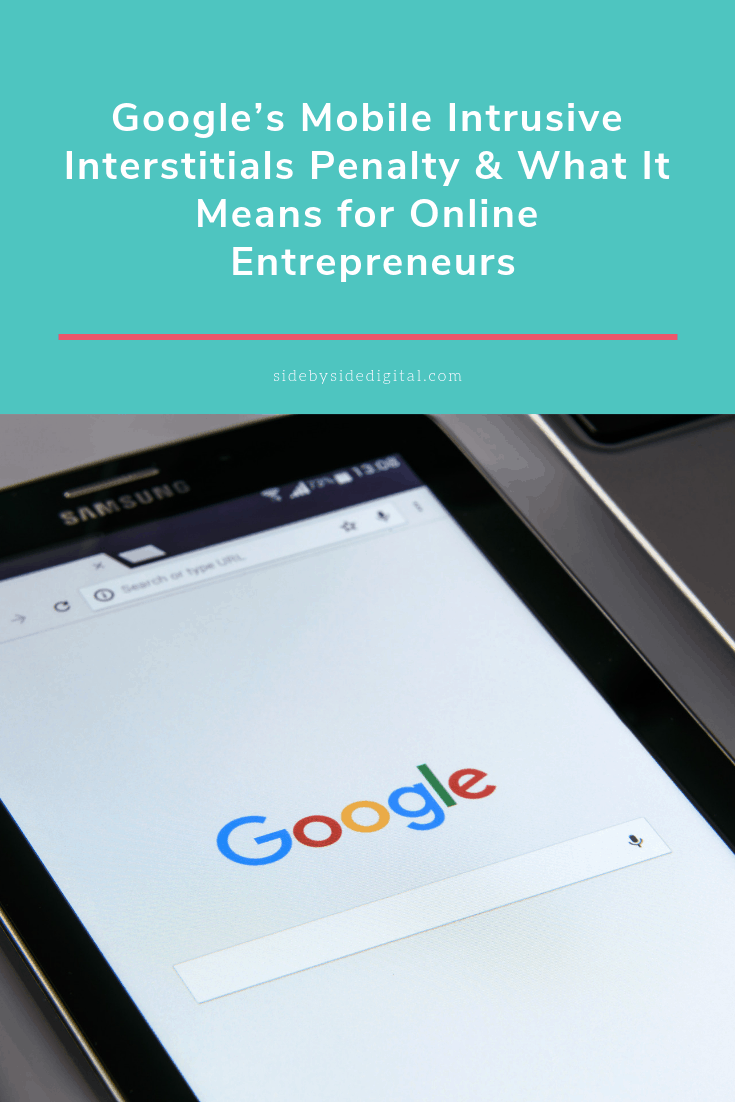Your probably thinking to yourself – what the heck is Mobile Intrusive Interstitial Penalty??
Google announced almost 6 months ago that it was going to start cracking down on intrusive pop ups on mobile versions of websites. You might have these on your site, or at the very least are familiar with them, these are the pop-ups that are typically used in a lead capture funnel.
From Google’s perspective, this type of ad “can be problematic on mobile devices where screens are often smaller.” As of January 10, 2017, Google announced that it will begin cracking down on “intrusive interstitials”.
Google will be potentially penalizing — i.e., lowering the rankings — of these web pages. Google said “pages where content is not easily accessible to a user on the transition from the mobile search results may not rank as highly.”
Google explained which types of interstitials are going to be problematic by making content less accessible to a user:
-
- Showing a popup that covers the main content, either immediately after the user navigates to a page from the search results, or while they are looking through the page.
- Displaying a standalone interstitial that the user has to dismiss before accessing the main content.
- Using a layout where the above-the-fold portion of the page appears similar to a standalone interstitial, but the original content has been inlined underneath the fold.

Google listed three types of interstitials that would not be affected by the new signal if “used responsibly.”
Those types are:
- Interstitials that appear to be in response to a legal obligation, such as for cookie usage or for age verification.
- Login dialogs on sites where content is not publicly indexable. For example, this would include private content such as email or unindexable content that is behind a paywall.
- Banners that use a reasonable amount of screen space and are easily dismissible. The app install banners provided by Safari and Chrome are examples of banners that use a reasonable amount of screen space
So, what does this mean for you?
It’s time to do a quick site audit and determine if you have pop ups that appear when a person would come to your site via a Google Search listing. This doesn’t mean just your homepage, actually it’s far more likely that a visitor will land on a more specific page of your site via a search result listing.
If you do, it’s time to take a look at your settings. If you have an option to turn them off on mobile, go ahead and do that. If not, you’ll probably have to rethink your lead capture strategy and move to something that is initiated by the visitor.
Would love to hear if you’ve experienced any changes in website traffic January 10th, drop a note in the comments below.